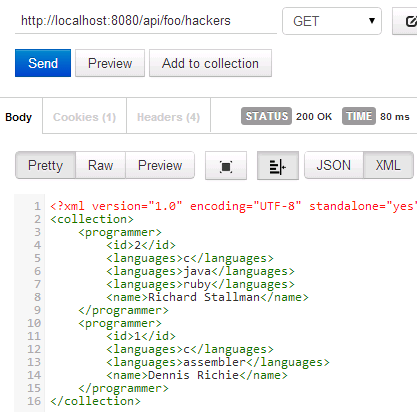Java EE application servers at times can feel big and heavy…as in behemoth. I’m “lucky” enough to work with an old version of WebSphere AS on a daily basis at the moment. To keep things fast, I’ve resorted to using lighter weight containers for the job at hand. Tomcat is king when it comes to meeting the servlet specification, and no more.
Its hell fast. As a result is very lean on what it offers out of the box. I needed to whip up a quick and dirty REST API using Tomcat and ideally using something based on JAX-RS. RESTEasy is a JBoss project that provides and surfaces various frameworks (e.g. Jackson for JSON serialisation) for building RESTful services, and is a fully certifed and portable implementation of the JAX-RS specification. Perfect.
Step 1, create an empty web app. I use IDEA and used the simple “web app” maven archetype like so:
mvn archetype:generate -DgroupId=org.bufferboy -DartifactId=TinyWebApi -DarchetypeArtifactId=maven-archetype-webapp -DinteractiveMode=false
Regardless of the approach taken, you want to end up with an empty EE styled web app structure, something like:
lib
src
web
WEB-INF
web.xml
Step 2, add the necessary dependencies. If your using maven, you get to leverage dependency resolution…good for you. Add resteasy-jaxrs to your pom.xml and your good to go. If no maven, download the latest RESTEasy distibution. Unpack, and add the following jar dependencies into your projects classpath. Using IntelliJ pull up the Project Structure settings dialog, and hit the Libraries option. You’ll need to add the following:
/usr/local/apache-tomcat-7.0.52/lib/servlet-api.jar
/usr/local/resteasy-jaxrs-3.0.7/lib/jaxrs-api-3.0.7.Final.jar
/usr/local/resteasy-jaxrs-3.0.7/lib/jackson-annotations-2.3.2.jar
/usr/local/resteasy-jaxrs-3.0.7/lib/jackson-core-2.3.2.jar
/usr/local/resteasy-jaxrs-3.0.7/lib/jackson-core-asl-1.9.12.jar
/usr/local/resteasy-jaxrs-3.0.7/lib/jackson-databind-2.3.2.jar
/usr/local/resteasy-jaxrs-3.0.7/lib/jackson-jaxrs-1.9.12.jar
/usr/local/resteasy-jaxrs-3.0.7/lib/jackson-jaxrs-base-2.3.2.jar
/usr/local/resteasy-jaxrs-3.0.7/lib/jackson-jaxrs-json-provider-2.3.2.jar
/usr/local/resteasy-jaxrs-3.0.7/lib/jackson-mapper-asl-1.9.12.jar
/usr/local/resteasy-jaxrs-3.0.7/lib/jackson-module-jaxb-annotations-2.3.2.jar
/usr/local/resteasy-jaxrs-3.0.7/lib/jackson-xc-1.9.12.jar
/usr/local/resteasy-jaxrs-3.0.7/lib/javax.json-1.0.3.jar
/usr/local/resteasy-jaxrs-3.0.7/lib/javax.json-api-1.0.jar
/usr/local/resteasy-jaxrs-3.0.7/lib/jaxb-api-2.2.7.jar
/usr/local/resteasy-jaxrs-3.0.7/lib/resteasy-cache-core-3.0.7.jar
/usr/local/resteasy-jaxrs-3.0.7/lib/resteasy-jackson-provider-3.0.7.jar
/usr/local/resteasy-jaxrs-3.0.7/lib/resteasy-jaxb-provider-3.0.7.jar
/usr/local/resteasy-jaxrs-3.0.7/lib/resteasy-jaxrs-3.0.7.jar
/usr/local/resteasy-jaxrs-3.0.7/lib/resteasy-jettison-provider-3.0.7.jar
Step 3, write some code.
HelloServlet.java
A vanilla servlet for testing purposes, if RESTEasy doesnt work out first time.
package org.bufferboy;
import javax.servlet.ServletException;
import javax.servlet.http.HttpServlet;
import javax.servlet.http.HttpServletRequest;
import javax.servlet.http.HttpServletResponse;
import java.io.IOException;
import java.io.PrintWriter;
public class HelloServlet extends HttpServlet {
public void doGet(HttpServletRequest request, HttpServletResponse response) throws IOException, ServletException {
response.setContentType("text/plain");
PrintWriter out = response.getWriter();
out.println("b3n was here 2014");
}
}
Programmer.java
A model to bind the REST service to.
package org.bufferboy;
import javax.xml.bind.annotation.XmlElement;
import javax.xml.bind.annotation.XmlRootElement;
@XmlRootElement(name = "programmer")
public class Programmer {
private String id;
private String name;
private String[] languages;
@XmlElement
public String[] getLanguages() {
return languages;
}
public void setLanguages(String[] languages) {
this.languages = languages;
}
@XmlElement
public String getName() {
return name;
}
public void setName(String name) {
this.name = name;
}
@XmlElement
public String getId() {
return id;
}
public void setId(String id) {
this.id = id;
}
public static Programmer make(String id, String name, String[] languages) {
Programmer programmer = new Programmer();
programmer.setId(id);
programmer.setName(name);
programmer.setLanguages(languages);
return programmer;
}
}
FooApplication.java
A JAX-RS application, which publishes available REST services to the runtime.
package org.bufferboy;
import javax.ws.rs.core.Application;
import java.util.HashSet;
import java.util.Set;
public class FooApplication extends Application {
private Set<Object> singletons = new HashSet<Object>();
public FooApplication() {
singletons.add(new FooService());
}
@Override
public Set<Object> getSingletons() {
return singletons;
}
}
FooService.java
An actual REST service. Notice the clean JAX-RS based namespace imports, making it straight forward to migrate to a full fledged EE Application Server if required.
package org.bufferboy;
import javax.ws.rs.GET;
import javax.ws.rs.Path;
import javax.ws.rs.PathParam;
import javax.ws.rs.Produces;
import java.util.ArrayList;
import java.util.HashMap;
import java.util.List;
import java.util.Map;
@Path("/foo")
public class FooService {
private static Map<String, Programmer> hackers = new HashMap<String, Programmer>();
static {
Programmer dennis = Programmer.make("1", "Dennis Richie", new String[] { "c", "assembler" });
hackers.put(dennis.getId(), dennis);
Programmer richard = Programmer.make("2", "Richard Stallman", new String[] { "c", "java", "ruby" });
hackers.put(richard.getId(), richard);
}
@GET
@Path("/hello")
@Produces("text/plain")
public String hello() {
return "b3n was here 2014";
}
@GET
@Path("/echo/{message}")
@Produces("text/plain")
public String echo(@PathParam("message")String message) {
return message;
}
@GET
@Path("/hackers")
@Produces("text/xml")
public List<Programmer> listHackers() {
return new ArrayList<Programmer>(hackers.values());
}
@GET
@Path("/hacker/{id}")
@Produces("text/xml")
public Programmer getHacker(@PathParam("id")String id) {
return hackers.get(id);
}
@GET
@Path("/json/hackers")
@Produces("text/json")
public List<Programmer> listHackersJson() {
return new ArrayList<Programmer>(hackers.values());
}
@GET
@Path("/json/hacker/{id}")
@Produces("text/json")
public Programmer getHackerJson(@PathParam("id")String id) {
return hackers.get(id);
}
}
web.xml
<?xml version="1.0" encoding="UTF-8"?>
<web-app xmlns="http://java.sun.com/xml/ns/javaee"
xmlns:xsi="http://www.w3.org/2001/XMLSchema-instance"
xsi:schemaLocation="http://java.sun.com/xml/ns/javaee
http://java.sun.com/xml/ns/javaee/web-app_2_5.xsd"
version="2.5">
<context-param>
<param-name>resteasy.servlet.mapping.prefix</param-name>
<param-value>/api</param-value>
</context-param>
<servlet>
<servlet-name>HelloServlet</servlet-name>
<servlet-class>org.bufferboy.HelloServlet</servlet-class>
</servlet>
<servlet>
<servlet-name>Resteasy</servlet-name>
<servlet-class>org.jboss.resteasy.plugins.server.servlet.HttpServletDispatcher</servlet-class>
<init-param>
<param-name>javax.ws.rs.Application</param-name>
<param-value>org.bufferboy.FooApplication</param-value>
</init-param>
</servlet>
<servlet-mapping>
<servlet-name>HelloServlet</servlet-name>
<url-pattern>/servlets/servlet/HelloServlet</url-pattern>
</servlet-mapping>
<servlet-mapping>
<servlet-name>Resteasy</servlet-name>
<url-pattern>/api/*</url-pattern>
</servlet-mapping>
</web-app>
Demonstration
Given the above sample code, and the default Tomcat port binding of 8080, you should be able to pull back some sensible HTTP responses using your favourite test client. If you dont have one, get Postman immediately. Its the bomb. For troubleshooting purposes I’ve also included a vanilla servlet HelloServlet.
http://localhost:8080/api/foo/json/hackers

http://localhost:8080/api/foo/hackers