Providing SSO by integrating Linux (or FreeBSD) with a directory service, like Microsoft Active Directory (AD), is no where as daunting as it once was, and highlights some fascinating subsystems that enable users to be defined from a variety of data sources (such as LDAP) other than just the traditional /etc/passwd file.
- Initial setup
- Kerberos
- System Security Services Daemon (sssd)
- Name Service Switch (nss)
- PAM (Pluggable Authentication Module)
- Testing
- Troubleshooting
- End to end script (for Ansible)
Initial setup
Update /etc/resolv.conf to bind to the AD DNS server. This will enable realmd to discover and join the active directory domain (i.e. kerberos realm).
nameserver 192.168.56.101
Update /etc/hostname, ensuring the host has a meaningful name suffixed with the domain that it will be joining (e.g. host1.bencode.net). Tip if realm join gives the error message realm: Couldn’t join realm: This computer’s host name is not set correctly then you know you forgot to do this:
heaphy.bencode.net
Install realm dependency packages, pytalloc, samba-common-tools and samba-libs. If offline, realm join will attempt to do this:
yum install pytalloc samba-common-tools samba-libs
Kerberos
Designed at MIT, is an authentication system that guarantees that users and services are who they claim to be. Using crypto to make nested sets of credentials called tickets, they are passed around the network for certify identity and provide access to network services.
To gain a deeper conceptualisation, its hard to beat Bill Bryant’s brilliant Designing an Authentication System: A Dialogue in Four Scenes.
Create service keytab on AD
While there are a few ways to create the Kerberos keytab, I struggled with all of them, except using this (AD based) method. When the keytab file just doesn’t cut it, sssd will simply log:
Failed to initialize credentials using keytab [MEMORY:/etc/krb5.keytab]: KDC reply did not match expectations. Unable to create GSSAPI-encrypted LDAP connection.
As per the doco, to connect my RHEL box (called HEAPHY) to the bencode.net AD domain.
- If needed, on the DC, using the users and computers MMC snap-in, create computer object for the Linux host attempting to join the domain.
- On a command prompt run:
setspn -A host/heaphy.bencode.net@BENCODE.NET HEAPHYsetspn -L HEAPHYktpass /princ host/heaphy.bencode.net@BENCODE.NET /out krb5.keytab /crypto all /ptype KRB5_NT_PRINCIPAL -desonly /mapuser BENCODE\HEAPHY$ /pass \*
- This sets the machine account password, and UPN for the principal.
- Transfer the keytab file to the Linux host, placing it at
/etc/krb5.keytab - Ensure
root:rootownership, and0600permissions.
Next up, setup /etc/krb5.conf:
includedir /etc/krb5.conf.d/
[logging]
default = FILE:/var/log/krb5libs.log
kdc = FILE:/var/log/krb5kdc.log
admin_server = FILE:/var/log/kadmind.log
[libdefaults]
dns_lookup_realm = true
dns_lookup_kdc = true
ticket_lifetime = 24h
renew_lifetime = 7d
forwardable = true
rdns = false
default_realm = BENCODE.NET
default_tkt_enctypes = arcfour-hmac
#default_keytab_name = FILE:/etc/krb5.keytab
[realms]
#BENCODE.NET = {
#kdc = dodgy-dc.bencode.net
#admin_server = dodgy-dc.bencode.net
#}
[domain_realm]
#.bencode.net = BENCODE.NET
#bencode.net = BENCODE.NET
Verify a Kerberos ticket and session can be obtained:
kinit -k host/heaphy.bencode.net
Then list ticket grants:
klist -ke
System Security Services Daemon (sssd)
sssd is a one stop shop for identity wrangling, authentication, caching and account mapping. It supports authentication through LDAP and Kerberos. sssd only supports authentication over encrypted connections (i.e. LDAPS or TLS). The offical documentation was a god send. A sample RHEL 7 /etc/sssd/sssd.conf for integration with a Windows 2016 AD configuration:
[sssd]
domains = bencode.net
config_file_version = 2
services = nss, pam
[domain/bencode.net]
enumerate = true
id_provider = ad
auth_provider = krb5
access_provider = ad
chpass_provider = ad
ad_domain = bencode.net
realmd_tags = manages-system joined-with-samba
cache_credentials = True
krb5_realm = BENCODE.NET
krb5_server = dodgy-dc.bencode.net
krb5_kpasswd = dodgy-dc.bencode.net
krb5_ccachedir = /tmp
krb5_store_password_if_offline = True
default_shell = /bin/bash
ldap_id_mapping = True
ldap_idmap_autorid_compat = True
ldap_max_id = 2000200000
ldap_idmap_range_size = 2000000000
fallback_homedir = /home/%u@%d
After updating sssd.conf, bounce the service systemctl restart sssd, and tail the logs less +F /var/log/messages, before doing the restart, as any issues will be immediately logged.
Once sssd is setup to interface with an LDAP or Kerberos domain, the system needs to be configured to use it as the source for identity and authentication information. Two elegantly designed security systems, known as the name service switch and PAM, provide this.
Name Service Switch (nss)
Created to ease the selection between various configuration databases (e.g. for user identity) and name resolution mechanisms. Configured by /etc/nsswitch.conf, the syntax is simple, specify the type of lookup (e.g. passwd for users) and the list of sources in the order they should be queried. For example:
passwd: files sss
shadow: files sss
group: files sss
Instructs nss to consult the local passwd, group and shadow files first, but then defer to Active Directory (or any LDAP store) by consulting sssd.
PAM (Pluggable Authentication Module)
The infamous pluggable authentication system, that breaks the task of authentication into 4 categories; account, authentication, password and session management.
# authconfig --enablesssd --enablesssdauth --enablemkhomedir --update
pam_faillock.so keeps a list of failed authentication attempts per user during a specified interval and locks the account if a threshold is hit. It stores the failure records into per-user files in the tally directory. This can be reset using faillock:
faillock --user bill --reset
Testing
Now everything just works, you can list out users and groups with getent.
First ensure there are some custom user objects exist in the AD domain.
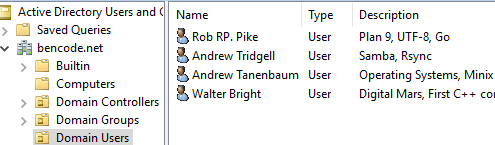
Listing Users
Note that normally sssd would not accept getent passwd without a specify set of users, as this implies you want to list every single user object in the LDAP directory (not a great idea). I have overriden this for testing by adding enumerate = true to sssd.conf as I have done above.
$ getent passwd
root:x:0:0:root:/root:/bin/bash
adm:x:3:4:adm:/var/adm:/sbin/nologin
ftp:x:14:50:FTP User:/var/ftp:/sbin/nologin
ben:x:1000:1000:ben:/home/ben:/bin/bash
geoclue:x:996:994:User for geoclue:/var/lib/geoclue:/sbin/nologin
rpc:x:32:32:Rpcbind Daemon:/var/lib/rpcbind:/sbin/nologin
gluster:x:995:991:GlusterFS daemons:/run/gluster:/sbin/nologin
tcpdump:x:72:72::/:/sbin/nologin
abrt:x:173:173::/etc/abrt:/sbin/nologin
dodgy-dc$:*:201000:200516:DODGY-DC:/home/dodgy-dc$@bencode.net:/bin/bash
heaphy$:*:201106:200515:HEAPHY:/home/heaphy$@bencode.net:/bin/bash
krbtgt:*:200502:200513:krbtgt:/home/krbtgt@bencode.net:/bin/bash
tridge:*:201108:200513:Andrew Tridgell:/home/tridge@bencode.net:/bin/bash
guest:*:200501:200514:Guest:/home/guest@bencode.net:/bin/bash
administrator:*:200500:200513:Administrator:/home/administrator@bencode.net:/bin/bash
brightw:*:201110:200513:Walter Bright:/home/brightw@bencode.net:/bin/bash
piker:*:201105:200513:Rob RP. Pike:/home/piker@bencode.net:/bin/bash
defaultaccount:*:200503:200513:DefaultAccount:/home/defaultaccount@bencode.net:/bin/bash
tanena:*:201109:200513:Andrew Tanenbaum:/home/tanena@bencode.net:/bin/bash
Nice! The AD user objects stand out with their high UID values (which start from 201000).
These users can be used like a vanilla (local) users, example:
# su - tridge
Creating home directory for tridge.
$ date +%A
Sunday
$ pwd
/home/tridge@bencode.net
Listing Groups
Again done with getent:
$ getent group
root:x:0:
wheel:x:10:ben
cdrom:x:11:
mail:x:12:postfix
games:x:20:
users:x:100:
chrony:x:988:
domain admins:*:200512:administrator
group policy creator owners:*:200520:administrator
dnsadmins:*:201101:
kerneldevs:*:201107:tridge,piker
enterprise admins:*:200519:administrator
domain guests:*:200514:guest
allowed rodc password replication group:*:200571:
denied rodc password replication group:*:200572:krbtgt,administrator,dodgy-dc$
developers:*:201103:
read-only domain controllers:*:200521:
schema admins:*:200518:administrator
ras and ias servers:*:200553:
domain users:*:200513:administrator,defaultaccount,krbtgt,piker,tridge,tanena,brightw
Groups with high GID (200000+) are AD domain groups.
id
$ id piker
uid=201105(piker) gid=200513(domain users) groups=200513(domain users),201107(kerneldevs)
Troubleshooting
Samba (smbd) Join Issues
I noticed when running through the setup that smbd unlinked from the domain somehow, in syslog you’ll get a:
kerberos_kinit_password SERVER$@COMPANY.COM failed: Preauthentication failed
To reproduce try:
net ads testjoin
Joining the domain again made this go away (root cause remains unknown):
net ads join -U Administrator
net ads info
Clock Synchronisation Issues
Make sure that clocks of all hosts participating in the Kerberos realm are syncrhonised. In my fake enterprise network, I just set the NTP server up on the DC, and have the NTP client on the Unix boxes point to it. Kerberos is very sensative about accurate time. If clock discrepencies are detected sssd log:
TSIG error with server: clocks are unsynchronized
To setup an NTP server on the Windows DC, in PowerShell run:
w32tm /config /manualpeerlist:pool.ntp.org /syncfromflags:MANUAL
Stop-Service w32time
Start-Service w32time
Then on the RHEL machines, that are using AD for SSO, register the DC in /etc/ntp.conf:
server dodgy-dc.bencode.net prefer
Then force a sync (the IP of the DC):
ntpdate -u 192.168.56.101
Clearing SSSD Cache
To invalidate all cached entries:
$ sudo sss_cache -E
Or brute force:
$ sudo systemctl stop sssd
$ sudo rm -rf /var/lib/sss/db/*
$ sudo systemctl start sssd
End to end script (for Ansible)
Found this gem when banging my head against the Kerberos Active Directory wall. This will be very handy for scripting this procedure with Ansible. Note this configures things slightly differently to my working config outlined above, but gives a good gist for taking a scripting approach to things.
export SETUP_ADDOMAIN=SITE.LOCAL
export SETUP_FQDOMAIN=site.local
export SETUP_ADMIN_USER=joiner
export SETUP_ADMIN_PASSWORD="nacho libre is king"
export SETUP_ADMIN_GROUP="domain admins"
alias install="yum install -y"
export SETUP_DC=$( adcli info ${SETUP_ADDOMAIN} | grep '^domain-controllers = ' | awk '{print $3}' )
# configure kerberos
cat > /etc/krb5.conf << EOM
[logging]
default = FILE:/var/log/krb5libs.log
kdc = FILE:/var/log/krb5kdc.log
admin_server = FILE:/var/log/kadmind.log
[libdefaults]
default_realm = ${SETUP_ADDOMAIN}
dns_lookup_realm = true
dns_lookup_kdc = true
ticket_lifetime = 24h
renew_lifetime = 7d
forwardable = true
default_keytab_name = FILE:/etc/krb5.keytab
[realms]
${SETUP_ADDOMAIN} = {
kdc = ${SETUP_DC}
admin_server = ${SETUP_DC}
}
[domain_realm]
.${SETUP_FQDOMAIN} = ${SETUP_ADDOMAIN}
${SETUP_FQDOMAIN} = ${SETUP_ADDOMAIN}
EOM
# configure sssd
install sssd
cat > /etc/sssd/sssd.conf << EOM
[sssd]
services = nss, pam, ssh, pac
config_file_version = 2
domains = ${SETUP_ADDOMAIN}
[domain/${SETUP_ADDOMAIN}]
ad_domain = ${SETUP_ADDOMAIN}
krb5_realm = ${SETUP_ADDOMAIN}
cache_credentials = True
id_provider = ad
auth_provider = krb5
krb5_server = ${SETUP_DC}
krb5_ccachedir = /tmp
krb5_store_password_if_offline = True
default_shell = /bin/bash
#use_full_qualified_names = False
override_homedir = /home/%u
ldap_id_mapping = True
# ldap_idmap_default_domain_sid = <sid>
ldap_idmap_autorid_compat = True
ldap_max_id = 2000200000
ldap_idmap_range_size = 2000000000
access_provider = ad
chpass_provider = ad
# enable dynamic dns updates
dyndns_update = true
dyndns_refresh_interval = 43200
dyndns_update_ptr = true
dyndns_ttl = 3600
EOM
chmod 600 /etc/sssd/sssd.conf
# install keytab with ktutil
ktutil << EOM
addent -password -p ${SETUP_ADMIN_USER}@${SETUP_ADDOMAIN} -k 1 -e rc4-hmac
${SETUP_ADMIN_PASSWORD}
wkt /etc/krb5.keytab
quit
EOM
# enable sssd
authconfig --enablesssd --enablesssdauth --enablemkhomedir --update
systemctl enable sssd
systemctl start sssd
# join domain from the sssd side
echo -n ${SETUP_ADMIN_PASSWORD} | adcli join --stdin-password -U ${SETUP_ADMIN_USER} ${SETUP_ADDOMAIN}
# configure samba (member server is default configuration)
install samba
cat > /etc/samba/smb.conf << EOM
[global]
workgroup = $( echo $SETUP_ADDOMAIN | cut -d. -f1 )
realm = ${SETUP_ADDOMAIN}
netbios name = ${SETUP_HOSTNAME}
password server = *
server string = Samba Server Version %v
security = ADS
log file = /var/log/samba/log.%m
max log size = 5000
load printers = No
idmap config * : backend = tdb
log level = 4
local master = no
domain master = no
preferred master = no
wins support = no
wins proxy = no
dns proxy = yes
name resolve order = wins bcast host lmhosts
obey pam restrictions = yes
[homes]
comment = Home Directories
browseable = no
writable = yes
valid users = @"domain users${SETUP_FQDOMAIN}"
path = /home/%U
EOM
# join domain from the samba side
echo -n ${SETUP_ADMIN_PASSWORD} | net ads join -U ${SETUP_ADMIN_USER}
systemctl enable smb
systemctl start smb
# sss takes over /etc/nsswitch for sudoers. remove that (avoids frequent "SECURITY information" emails in debian)
sudo sed -i /^sudoers:/s/sss// /etc/nsswitch.conf
# configure selinux
setsebool -P samba_create_home_dirs on
setsebool -P samba_enable_home_dirs on
setsebool -P use_samba_home_dirs on
# NOTE: Read samba_selinux(8) man page for configuring shares