My Mutt
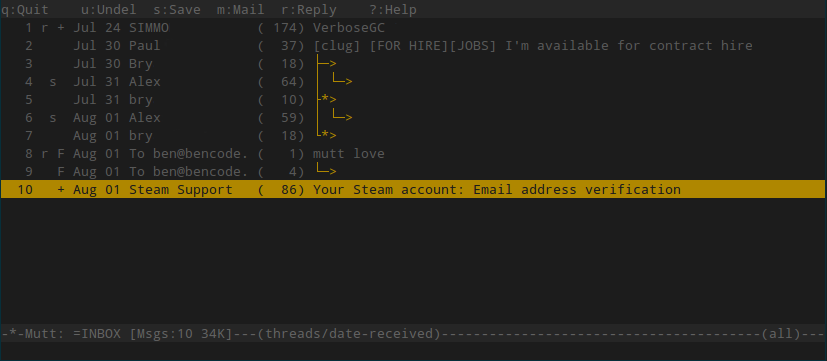
If you haven’t heard of mutt you’re missing out.
Mutt is a small but very powerful text-based mail client for Unix operating systems.
I started using the excellent terminal based mail client mutt recently, and its simplicity is totally refreshing. Using mutt, it quickly becomes apparent how much useless baggage many modern (i.e. lazy) mail clients (e.g. Microsoft Outlook) actually bog you down with, not to mention the harrowing way they actually encode mail. Its taken me years to understand this:
All mail clients suck. This one just sucks less.
Mutt is suprising feature packed. Supporting things like IMAP and threading out of the box.
As for most well designed software, its UNIX design philosophy becomes apparent, where it does its one thing well, and allows other complimentary programs to bolster it. In mutt’s case to do tricks like offline polling, so you can still effectively email while on a flight perhaps or without 3G reception.
Like all good things, there is a little initial pain involved. You’re going to need to understand how to craft a .muttrc to make mutt, your mutt.
The arch wiki is very good, but I learn fastest just trying things out. As a google user, I’ve got a configuration that is robust to having no or flaky network connection that offline syncs periodically using IMAP. Checkout my muttrc. Some notable features:
- vi keys where possible
- nvim as default editor
- reads encrypted credentials using
pass - has a signature block
- configures the main gmail mailboxes
- push notifications using
notify-send - logical key binds (
gigo to inbox,Mimove to inbox,Cicopy to inbox) possible targetsiinbox,aall mail,ssent,ddrafts,ttrash. - helpful regex highlights
- contacts integration with
abook
.muttrc⌗
# account setup
set editor= "nvim +':set textwidth=0' +':set wrapmargin=0' +':set wrap'"
set folder = ~/mail/gmail"
set from = ben@bencode.net
set header_cache =~/mail/gmail/cache/headers
set mail_check = 10
set mbox_type = Maildir
set menu_scroll
set message_cachedir =~/mail/gmail/cache/bodies
set new_mail_command = "notify-send 'new mail'"
set pager_stop
set postponed ="+[Gmail]/Drafts"
set realname ="Ben Simmonds"
set record ="+[Gmail]/Sent Mail"
set signature ="~/.config/neomutt/signature"
set smtp_pass =`pass show gmail | head -n 1`
set smtp_url =smtp://ben@bencode.net@smtp.gmail.com:587/"
set sort =threads
set sort_aux =reverse-last-date-received
set sort_re
set spoolfile =+Inbox
set ssl_force_tls =yes
set ssl_starttls =yes
set timeout =0
set trash ="+[Gmail]/Trash"
set use_from =yes
unmailboxes *
mailboxes =Inbox
mailboxes ="[Gmail]/All Mail"
mailboxes ="[Gmail]/Drafts"
mailboxes ="[Gmail]/Starred"
mailboxes ="[Gmail]/Trash"
mailboxes ="[Gmail]/Sent Mail"
# General stuff
set text_flowed
unset mark_old
set delete # don't ask, just do
unset confirmappend # don't ask, just do!
set quit # don't ask, just do!!
# bindings
bind index,pager g noop
bind index,pager gg noop
bind index,pager M noop
bind index,pager C noop
bind index,pager i noop
bind index \Cf noop
bind index - collapse-thread
bind index _ collapse-all
bind pager <down> next-line"
bind pager <up> previous-line #scroll inside the message rather than the index
set sort = threads
set sort_aux = reverse-last-date-received
set sort_re
bind index - collapse-thread
bind index _ collapse-all
folder-hook . "exec collapse-all"
macro index,pager ">" "<next-thread><previous-entry>"
macro index,pager "<" "<previous-thread><next-entry>"
# look and feel
set menu_scroll
set smart_wrap
set tilde
unset markers
# composing
set editor="nvim +':set textwidth=0' +':set wrapmargin=0' +':set wrap'"
unset mime_forward
# headers and dates
ignore * # first, ignore all headers
unignore from: to: cc: date: subject: # then, show only these
hdr_order from: to: cc: date: subject: # and in this order
bind index gg first-entry
macro index o "<shell-escape>mbsync -Va<enter>" "run mailsync"
macro index,pager gi "<change-folder>=Inbox<enter>" "go to inbox"
macro index,pager Mi "<save-message>=Inbox<enter>" "move mail to inbox"
macro index,pager Ci "<copy-message>=Inbox<enter>" "copy mail to inbox"
macro index,pager ga "<change-folder>=[Gmail]/All Mail<enter>" "go to inbox"
macro index,pager Ma "<save-message>=[Gmail]/All Mail<enter>" "move mail to inbox"
macro index,pager Ca "<copy-message>=[Gmail]/All Mail<enter>" "copy mail to inbox"
macro index,pager gs "<change-folder>=[Gmail]/Sent Mail<enter>" "go to sent"
macro index,pager Ms "<save-message>=[Gmail]/Sent Mail<enter>" "move mail to sent"
macro index,pager Cs "<copy-message>=[Gmail]/Sent Mail<enter>" "copy mail to sent"
macro index,pager gd "<change-folder>=Drafts<enter>" "go to drafts"
macro index,pager Md "<save-message>=Drafts<enter>" "move mail to drafts"
macro index,pager Cd "<copy-message>=Drafts<enter>" "copy mail to drafts"
macro index,pager gt "<change-folder>=Trash<enter>" "go to trash"
macro index,pager Mt "<save-message>=Trash<enter>" "move mail to trash"
macro index,pager Ct "<copy-message>=Trash<enter>" "copy mail to trash"
set mailcap_path = ~/.config/neomutt/mailcap
set date_format ="%H:%M %a %d %b (%Y)"
set display_filter = "~/bin/email_dates" # format times as local
set index_format ="%5C %zs %?X?A& ? %-40.40s %-20.20F (%e/%E) %> %D "
set query_command = "abook --mutt-query '%s'"
set rfc2047_parameters = yes
set sleep_time = 0 # Pause 0 seconds for informational messages
set markers = no # Disables the `+` displayed at line wraps
set wait_key = no # mutt won't ask "press key to continue"
set fast_reply = yes # skip to compose when replying
set fcc_attach # save attachments with the body
set forward_format = "Fwd: %s" # format of subject when forwarding
set forward_quote # include message in forwards
set reverse_name # reply as whomever it was to
set include = yes # include message in replies
auto_view text/html # automatically show html (mailcap uses w3m)
auto_view application/pgp-encrypted
alternative_order text/plain text/enriched text/html
# General rebindings
bind attach <return> view-mailcap
bind attach l view-mailcap
bind editor <space> noop
bind index G last-entry
bind index gg first-entry
bind pager,attach h exit
bind pager j next-line
bind pager k previous-line
bind pager l view-attachments
bind index D delete-message
bind index U undelete-message
bind index L limit
bind index h noop
bind index l display-message
bind browser h goto-parent
bind browser l select-entry
bind pager,browser gg top-page
# General rebindings
bind attach <return> view-mailcap
bind attach l view-mailcap
bind pager,browser G bottom-page
bind index,pager,browser d half-down
bind index,pager,browser u half-up
bind index,pager S sync-mailbox
bind index,pager R group-reply
bind index \031 previous-undeleted # Mouse wheel
bind index \005 next-undeleted # Mouse wheel
bind pager \031 previous-line # Mouse wheel
bind pager \005 next-line # Mouse wheel
bind editor <Tab> complete-query
macro index,pager a "|abook --add-email\n" 'add sender to abook'
macro index \Cr "T~U<enter><tag-prefix><clear-flag>N<untag-pattern>.<enter>" "mark all messages as read"
macro index O "<shell-escape>mbsync -Va<enter>" "run mbsync to sync all mail"
macro index \Cf "<enter-command>unset wait_key<enter><shell-escape>read -p 'Enter a search term to find with notmuch: ' x; echo \$x >~/.cache/mutt_terms<enter><limit>~i \"\`notmuch search --output=messages \$(cat ~/.cache/mutt_terms) | head -n 600 | perl -le '@a=<>;chomp@a;s/\^id:// for@a;$,=\"|\";print@a'\`\"<enter>" "show only messages matching a notmuch pattern"
macro index A "<limit>all\n" "show all messages (undo limit)"
macro attach 'V' "<pipe-entry>iconv -c --to-code=UTF8 > ~/.cache/mutt/mail.html<enter><shell-escape>firefox ~/.cache/mutt/mail.html<enter>"
# Default index colors:
color index white default '.*'
color index_author red default '.*'
color index_number green default
color index_subject cyan default '.*'
color index_date blue default
# New mail is boldened:
color index brightwhite black "~N"
color index_author brightred black "~N"
color index_subject brightcyan black "~N"
# Deleted mail is dulled
color index brightblack default "~D"
# Regex highlighting:
color header blue default ".*"
color header brightmagenta default "^(From)"
color header brightcyan default "^(Subject)"
color header brightwhite default "^(CC|BCC)"
color body brightred default "[\-\.+_a-zA-Z0-9]+@[\-\.a-zA-Z0-9]+" # Email addresses
color body brightblue default "(https?|ftp)://[\-\.,/%~_:?&=\#a-zA-Z0-9]+" # URL
color body green default "\`[^\`]*\`" # Green text between ` and `
color body brightblue default "^# \.*" # Headings as bold blue
color body brightcyan default "^## \.*" # Subheadings as bold cyan
color body brightgreen default "^### \.*" # Subsubheadings as bold green
color body white default "^(\t| )*(-|\\*) \.*" # List items as white
color body brightcyan default "[;:][-o][)/(|]" # emoticons
color body brightcyan default "[;:][)(|]" # emoticons
color body brightcyan default "[ ][*][^*]*[*][ ]?" # more emoticon?
color body brightcyan default "[ ]?[*][^*]*[*][ ]" # more emoticon?
color body red default "(BAD signature)"
color body cyan default "(Good signature)"
color body brightblack default "^gpg: Good signature .*"
color body brightwhite default "^gpg: "
color body brightwhite red "^gpg: BAD signature from.*"
mono body bold "^gpg: Good signature"
mono body bold "^gpg: BAD signature from.*"
color body red default "([a-z][a-z0-9+-]*://(((([a-z0-9_.!~*'();:&=+$,-]|%[0-9a-f][0-9a-f])*@)?((([a-z0-9]([a-z0-9-]*[a-z0-9])?)\\.)*([a-z]([a-z0-9-]*[a-z0-9])?)\\.?|[0-9]+\\.[0-9]+\\.[0-9]+\\.[0-9]+)(:[0-9]+)?)|([a-z0-9_.!~*'()$,;:@&=+-]|%[0-9a-f][0-9a-f])+)(/([a-z0-9_.!~*'():@&=+$,-]|%[0-9a-f][0-9a-f])*(;([a-z0-9_.!~*'():@&=+$,-]|%[0-9a-f][0-9a-f])*)*(/([a-z0-9_.!~*'():@&=+$,-]|%[0-9a-f][0-9a-f])*(;([a-z0-9_.!~*'():@&=+$,-]|%[0-9a-f][0-9a-f])*)*)*)?(\\?([a-z0-9_.!~*'();/?:@&=+$,-]|%[0-9a-f][0-9a-f])*)?(#([a-z0-9_.!~*'();/?:@&=+$,-]|%[0-9a-f][0-9a-f])*)?|(www|ftp)\\.(([a-z0-9]([a-z0-9-]*[a-z0-9])?)\\.)*([a-z]([a-z0-9-]*[a-z0-9])?)\\.?(:[0-9]+)?(/([-a-z0-9_.!~*'():@&=+$,]|%[0-9a-f][0-9a-f])*(;([-a-z0-9_.!~*'():@&=+$,]|%[0-9a-f][0-9a-f])*)*(/([-a-z0-9_.!~*'():@&=+$,]|%[0-9a-f][0-9a-f])*(;([-a-z0-9_.!~*'():@&=+$,]|%[0-9a-f][0-9a-f])*)*)*)?(\\?([-a-z0-9_.!~*'();/?:@&=+$,]|%[0-9a-f][0-9a-f])*)?(#([-a-z0-9_.!~*'();/?:@&=+$,]|%[0-9a-f][0-9a-f])*)?)[^].,:;!)? \t\r\n<>\"]"
source ~/.config/neomutt/colours
# vim: filetype=neomuttrc
Key Bindings⌗
Orginal source: http://files.zeth.net/mutt.txt
==========================================================================
MUTT COMMANDS
==========================================================================
q (x) exit the current menu (abort without saving)
^g cancel current action
? list all keybindings for the current menu
==========================================================================
INDEX (browsing mailbox)
==========================================================================
^n ^p next/prev thread
m compose a new message
d (D) delete the current message (matching a pattern)
u (U) undelete-message (matching a pattern)
C (ALT C) copy the current message to another mailbox (decode first)
s (ALT s) save-message (decode first)
r (g) (L) reply to sender (all recipients) (reply to mailing list)
f (b) forward message (bounce)
/ (ALT /) search (search-reverse)
c change to a different mailbox/folder
F (N) mark as important (new)
l show messages matching a pattern
o (O) change the current sort method (reverse sort)
t (ALT t) toggle the tag on a message (entire message thread)
T (^t) tag messages matching a pattern (untag)
v view-attachments
<Return> display-message
<Tab> jump to the next new message
@ show the author's full e-mail address
$ save changes to mailbox
^l clear and redraw the screen
ALT k mail a PGP public key to someone
==========================================================================
PAGER (reading an email)
==========================================================================
<Return> go down one line
<Space> (-) display the next page/message (previous)
^ ($) jump to the top (bottom) of the message
/ (ALT /) (n) search for a regular expression (search backwards) (next match)
\ toggle search pattern coloring
S (T) skip beyond quoted text (toggle display of quoted text)
==========================================================================
COMPOSER (new email send options)
==========================================================================
y (P) (w) send the message (postpone) (write to folder)
i check spelling, if available
a (A) (D) attach a file (attach message) (detach)
d edit description on attachment
t (ALT f) edit the To field (From field)
c (b) edit the Cc field (Bcc field)
s edit the Subject
r edit the Reply-To field
p select PGP options
ALT k attach a PGP public key
^k import a PGP public key (from attachment)
^f wipe PGP passphrase from memory
f specify an 'Fcc' mailbox i.e. sent folder
PGP support⌗
- Install
gpg. - Copy
/usr/share/doc/neomutt/samples/gpg.rcto~/.config/neomutt/ - Set the default key, by grabbing the last 8 hex digits from the fingerprint of your public key, by running
gpg --list-keys - After composing mail in mutt, but before sending, hit
pto bring up gpg options (such as encrypt, sign, both). - When reading mail, mutt will try to automatically decrypt and verify signatures destined to you.
- Profit!
Google Contacts Integration⌗
abook is a stand-alone TUI program dedicated to contact management. Contacts are stored in a plain text, human-readable database.
I prefer to manually maintain my abook database:
- Export contacts using contacts.google.com web UI in vCard format. This outputs a
contacts.vcf - In the
~/.abookdirectory, runadr_conv3.py, which by default reads incontacts.vcfand outputs into a file calledaddressbook - Start
abookwhich brings a TUI (text user interface) up, you should see all your contacts neatly organised. - In
mutt, compose a new mail, enter part of the name of a known contact (e.g. ‘Tom’) and hit TAB to query yourabookdatabase. - Profit!